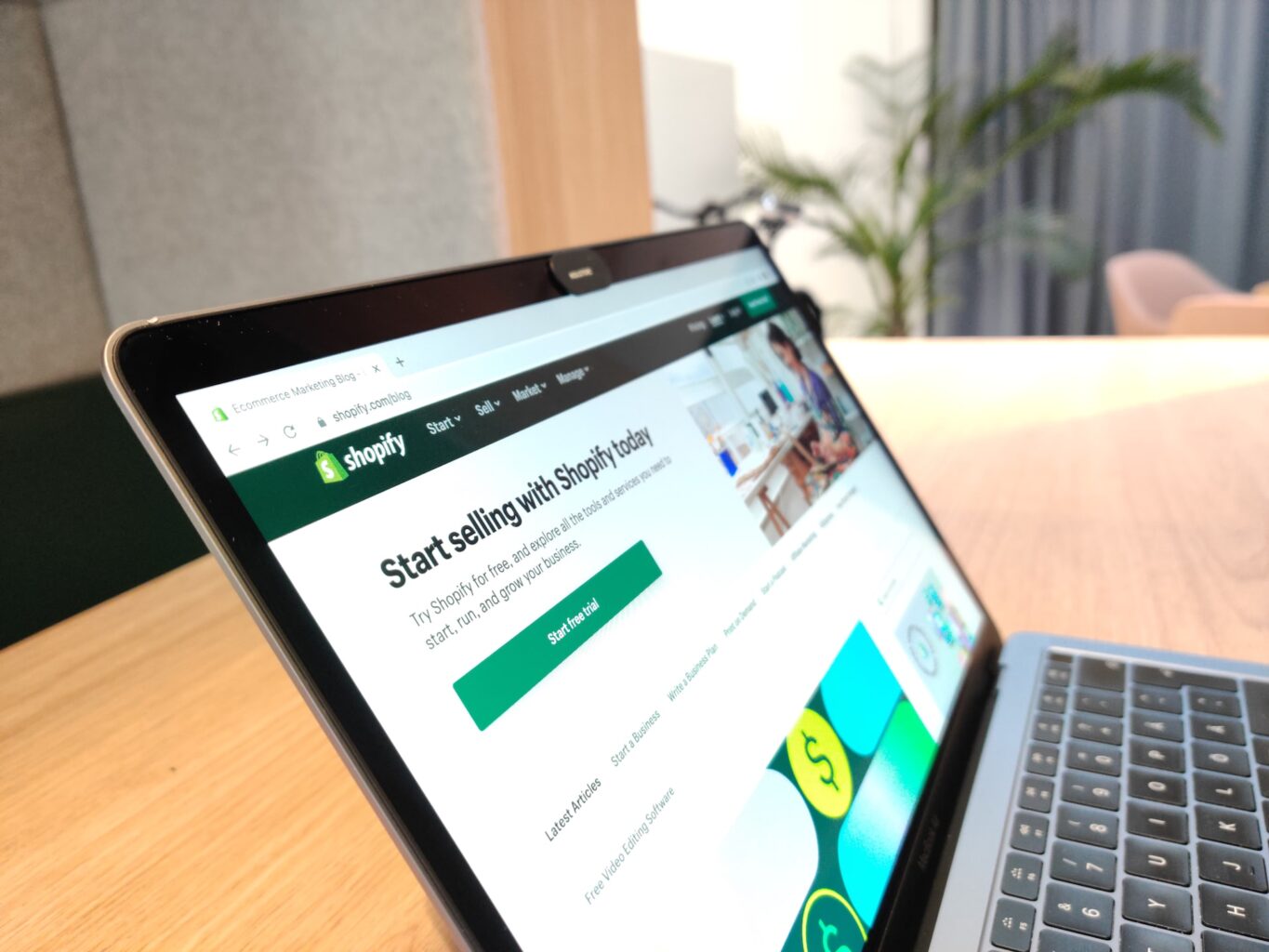
Having a user-friendly and engaging Shopify website is crucial for the success of your online business. Improving user experience can increase customer satisfaction, encourage repeat purchases, and increase conversions.
Here are five tips to help you improve the user experience of your Shopify website from our experts at Cybertegic, your trusted digital marketing agency in Irvine:
1 – Simplify your navigation.
A cluttered and confusing navigation can drive customers away from your website. Structure your navigation menu and make it clear, concise, and organized. Limit the number of items in your menu to the most important categories and use dropdown menus to provide sub-categories. Remember to include a search bar to access specific products or content easily.
2 – Optimize your website speed.
Slow-loading websites can frustrate users and may lead to high bounce rates. Optimize your website speed by compressing images, minimizing scripts, and leveraging caching techniques. You can use Shopify apps and plugins that help optimize page load times. Regularly monitor your website speed to ensure it meets your customers’ expectations.
3 – Streamline the checkout process.
A complicated and lengthy checkout process can discourage customers from completing their purchases. Streamline your checkout process by eliminating unnecessary form fields and steps. Implement guest checkout options to allow users to make a purchase without creating an account.
4 – Implement a responsive design.
With the growing use of mobile devices, choosing a responsive website design is essential. Shopify offers mobile-responsive themes, but testing your website across various devices and browsers is important to ensure a seamless experience. Optimize your visual content for mobile devices and consider mobile-specific features like click-to-call buttons.
5 – Use high-quality product images.
Invest in high-quality product images that showcase your products in the best possible way. Use multiple photos so you can provide customers with different angles and close-ups. Enable zoom functionality to allow users to inspect the details. Additionally, optimize your images to ensure fast loading times without compromising quality.
Key Takeaways
Implementing these tips can enhance the user experience of your Shopify website and drive more conversions. Analyze user behavior and regularly gather feedback to identify areas for improvement. Remember, a user-friendly website can significantly impact your business’s success.
