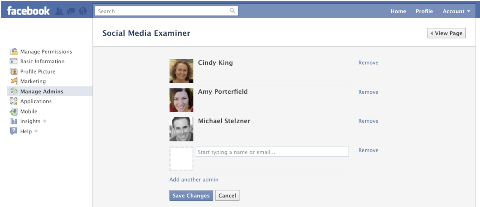On January 4th, we discussed tips and guidelines for selecting the best manager for your business Facebook page, which you can find here. If you’ve taken advantage of our tips, you might have already found the perfect Facebook manager. Somewhere down the road, as your online presence begins to expand on Facebook, you’ll want to consider expanding your Facebook Marketing Team by assigning multiple admins to your page led by your Facebook Manager.
Having multiple admins has two immediate benefits. First, it will increase productivity by assigning tasks and responsibilities that will leverage each admin’s skills and strengths. Second, it keeps engagement with your audience constant and consistent; your audience will never worry about your page going idle or when the next post will be.
To add an admin to your page as the Facebook Manger, click ‘Edit Page’ under your profile picture, which will bring you to your Facebook dashboard. Once there, click ‘Manage Admins’ and you can add admins simply by typing their name or email.
Admins have the ability to…
Post status updates as your business’s identity and not as each individual admin’s profile. This means that admins appear as the same entity on your Facebook page. It’s key that you trust your admin representing your brand and that your admins appear as a united front.
Edit the page. Each admin can add or delete photos and videos, add new tabs, remove posts, and change the profile picture.
Add or delete other admins. Be sure that you absolutely trust the person you’re promoting as an admin. There is no limit to an admin’s access and authority on your page.
Remember that regardless of who posts what, it will channel the singular identity of your brand and business, and not each individual admin. The responsibility falls on the Facebook manager to delegate tasks and responsibilities to each admin so that’s there’s no overlap, confusion, or even contradiction, on information on your page.
Here are a set of guidelines to coordinate posts:
#1. Decide How You Want Your Admins to Post on Your Page
Here are some questions your Facebook Marketing Team should consider when doing status updates and posts:
- What relevant business-content should you post?
- How often should you team post updates to your page?
- Will third-party white-labels add value to your page?
- How will your team use audio, video, and photos?
#2. Communication Strategy
Define how your admins will communicate with your business’s audience, and be sure that your admins are project a unified foundation. Clarify the balance between monitoring your fans’ activity on your page versus interacting with them and with other fans.
#3. Assign Roles and Document Them
Leverage each admins strengths and skills. If one admin is more adept with media, such as photos and videos, while another admin is better suited at talking with fans – capitalize on that distinction. But be sure to document who’s doing what so that not one admin feels overburdened, and you can hold them accountable.
#4. Create Guidelines
Yes, more guidelines. Make a clear list of ‘Dos and Don’ts’ between the admins and also between the fans. One ‘Don’t’ could be no posting of negative material, and you should also expect that from fans. Also, draw up guidelines on what business-relate information is appropriate to disseminate on your Facebook fan page. Guidelines such as these will help in the future. Also, it’s a good idea to refer back to your company’s mission, philosophy, and goals, and how you can creatively relate them to your fans through social media.
Expanding from one Facebook Manager to a Facebook Marketing Team is a good thing; it means your presence on the biggest social networking website is expanding. But sure to use these tips to get your Facebook Marketing Team to run efficiently. And, please share other tips you’ve found useful with your growing Facebook Marketing Team.
Written By: Jaszver Bauzon