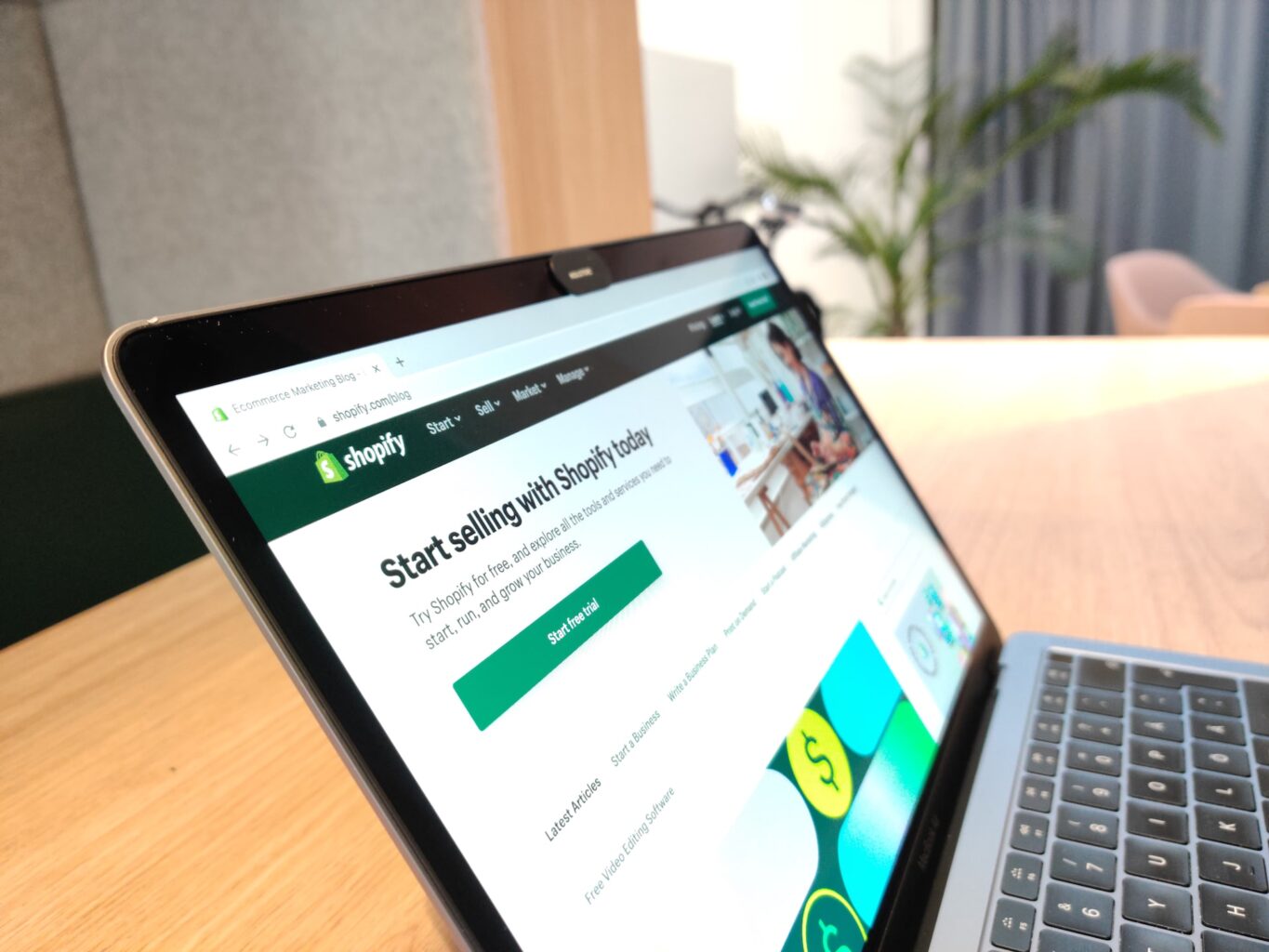
If you’re new to e-commerce and want to build your organic traffic, adding a blog to your store is the simplest way. Blogging effectively builds a long-term audience, increases customer engagement, and improves your website’s SEO.
Adding a blog to your Shopify store is easy. Here’s a quick guide on how to add a blog, create a blog post, and how optimize your blog posts:
Adding a Blog
Every Shopify store has a default blog which is called News. You can choose to keep this blog or create a blog with a custom name.
If no blog post is created, follow the steps to create a custom name for your new blog. You will also need to create a blog post to proceed. Follow the steps below:
- Log in to your Shopify admin.
- Click Settings, then go to Apps and sales channels.
- From the Apps and sales channel page, click Online Store.
- Click Open sales channel and then Blog Posts.
- Click Create blog post.
- Enter the title for your blog post in the Title field.
- Add your content for the blog post in the Content field.
- From the Blog drop-down menu in the Organization section, select Create a new blog.
- Enter the title for your blog, and click Save.
Creating Blog Posts
If you have published one blog post, follow the next steps below to add additional blog posts to your Shopify store.
- From the Shopify admin, go to Settings and then click Apps and sales channels.
- Select Online store and click Open sales channel.
- Click Blog Posts, then select Manage blogs.
- Select Add blog.
- Add a title to your blog and select how you want to manage its comments.
- You can create a custom template for your blogs or add one. Go to the Template drop-down menu, then select the template you want to use for your blog. All the posts in your blog will use this template going forward.
- Click Save blog.
Optimize Blog for Search Engine
Shopify enables you to optimize your blog posts for search engines like Google. This way, each blog post can easily be indexed by Google, and it can appear in search results for relevant search queries.
You can add a descriptive title and description to help search users find your Shopify store and convince them to click the link.
Shopify also lets you check your blog’s search engine listing and make changes as you see fit. Optimizing your blog posts can help new customers discover your blog and online store.
Follow the steps below to optimize your blog posts:
- Log in to your Shopify admin, then click the Online Store.
- Click Blog Posts, then Manage blogs.
- Click the blog post you want to edit.
- Scroll down to see the Search engine listing preview section.
- Click Edit website SEO.
- Add a descriptive title in the Page title field. The title you add will display in the search engine results. Enter up to 55 characters in your blog title.
- Enter a description for your blog post. Make sure to add keywords to help users find your blog online. Enter up to 320 characters for your meta description.
- You can also edit the web address in the URL and handle the section. If you make any changes to your URL, set up your URL to redirect from the old web address. Keep in mind that the URL can’t add any spaces.
- Once done, click Save.
When optimizing your blog post, remember that your blog title and meta description have character limits. Adding text beyond the character limit will cause the page title and description to be shortened in the search engine results.
Link to External Blog
Aside from creating your own blog for your Shopify store, you can also add a link to your online store navigation. You can add any blog from a third-party platform such as WordPress, Blogger, and Tumblr.
The link can appear in the main navigation or your main menu, depending on your preference. You can also set up menus and links in your Shopify Navigation.
- Go to the Online Store from the Shopify admin, then select Navigation.
- Click the menu name where you want to add your blog link.
- Click Add menu item, or choose a menu to edit from the options.
- Enter the link name into the Name field.
- Paste the link to your blog.
- Click the Save menu.
Adding a link from your blog to your Shopify store helps encourage readers to visit. It will also help build links for your blog, so other users can easily find it and read your articles.
***
Need help with your Shopify store? Cybertegic is a digital marketing company in Los Angeles that can help build or help you develop your Shopify online store. Schedule a free business consultation on our website.
