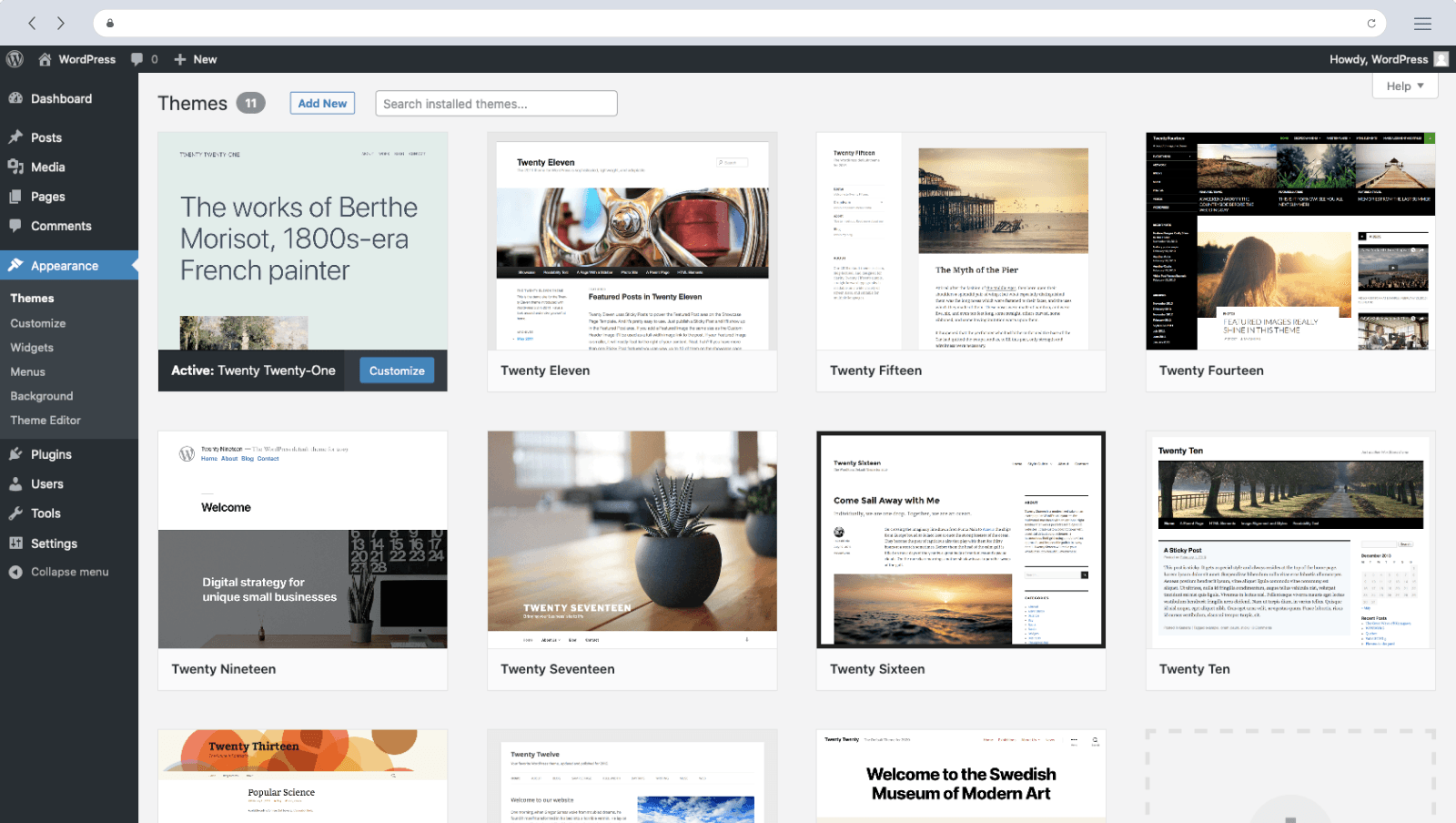
WordPress is one of the most popular website platforms. It powers 39.6% of the internet in 2021, which showed nearly a 5% growth from last year’s 35%. One of the reasons users love WordPress is that it is SEO-friendly and user-friendly. But to optimize these advantages, users need to properly know how to use these tools.
Here are five tips on how you can optimize your WordPress website for search engines as recommended by the top digital marketing company in Los Angeles:
1 – Choose the right keywords.
Choose and use keywords that users use to search online. When an online user submits a search query, search engines will seek web pages that contain those keywords or phrases. But remember that keywords are not the only factors that search engines consider. Usually, though, web pages optimized for specific keywords often rank higher than pages that do not have those keywords.
2 – Optimize your WordPress post title.
Remember to use a title that is relevant to your content. Use the keywords in your title and insert them at the beginning so search engines can view titles as an indicator of the page’s content.
Here are some tips in writing optimizing your page or post title:
- Write a title with less than 55 characters.
- The title should be easy-to-read and understandable.
- Place relevant keywords at the beginning of the title.
3 – Add relevant tags to your content.
Adding tags help search engines and visitors find the specific information on your WordPress page. Remember to add tags in the Tags field when adding a blog entry. Each tag you use must be specific, keyword-rich, and targeted for your audience. You can also use Google’s keyword planner tool to find which keywords you should use.
4 – Optimize your meta-description.
The meta description acts as a short summary or description of your web page content. This short content is presented to users as snippets beneath the title in the search results.
A meta description should be user-friendly and engaging. Your WordPress post should include keywords and be placed in the beginning. Plus, your meta description should only be less than 156 characters.
5 – Add an XML sitemap to your website.
The XML sitemap is a list of pages on your WordPress website. Adding an XML sitemap should help search engines like Google browse quickly through your WordPress website. This will help search engines help to find out what your posts are all about. An XML sitemap will make search engines know whenever you post new content on your WordPress website.
