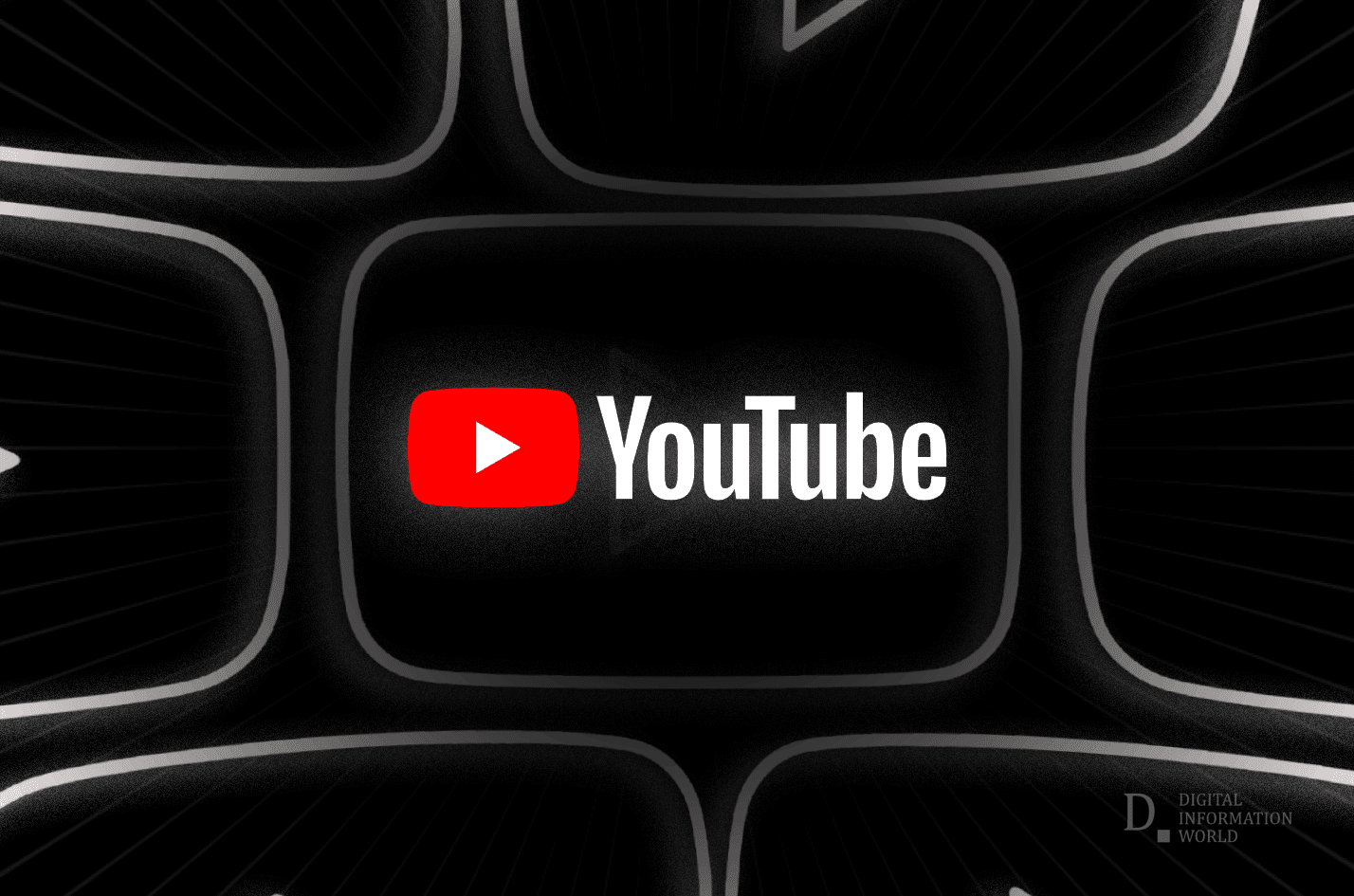
YouTube is releasing five new features for live streams. Some of these features are still currently in testing, while others are expected to roll out before this year ends. Here are the five new features that YouTube has for Live Stream and the details you need to know about each of them:
- Cross Channel Live Redirects
- Go Live Together
- Live Q&A
- Live Rings
- Uninterrupted Split Screen Viewing
1 – Cross Channel Live Redirects
The Cross Channel Live Redirects enable you to direct your views from your live stream/premiere to another Livestream/premiere within your own channel. This feature will only work for creators with at least 1,000 subscribers.
Aside from having at least 1,000 subscribers, the creator should have no active community guideline strikes to be able to use this feature.
Channels being redirected can add other channels they want to allow to redirect to them. They can also enable all channels to redirect to them if they choose to.
2 – Go Live Together

Go Live Together was released as a small pilot test. This means that not all creators will be able to use this new feature.
It is designed as a collaborative streaming feature for mobile devices. This allows creators to invite other creators/guests to stream with them by sending a link. The one who creates the Livestream acts as the host and can invite their guests. They can also screen the guests before they go live to their viewers.
There will also be pre-roll and mid-roll ads that can appear during a Go-Live Together stream. However, guests won’t benefit from the Ad Revenue, as it will only be attributed to the host channel.
3 – Live Q&A
Live Q&A will launch in the next few months. Viewers can submit questions during a live stream based on the creator’s question prompt with this new feature.
Any questions that the creator answers will temporarily be pinned to the top of the live chat. This is designed to encourage other viewers to submit their questions.
4 – Live Rings

Live rings, or the ring around a channel’s profile picture, will help YouTube viewers to identify when a channel is live. They are designed to increase the discovery and viewership of creators’ live streams.
Viewers can simply tap on a profile picture with the live ring badge, and it will direct them to the active Livestream. Live Rings can also be seen on certain screens on mobile devices.
5 – Uninterrupted Split Screen Viewing
YouTube is working on an uninterrupted split-screen viewing on mobile. The developers take a split-screen approach with two different viewing experiences for mobile users.
Lean in the video – in this viewing experience, the live chat engagement will sit on the right side of the screen. It will replace the live chat overlay from the classic view.
Lean back video – also called the live collapsed live chat experience. The video will be shown on full screen when watching in landscape mode. The chat is shown by the viewer count located in the lower right-hand corner.
***
Live streaming is an integral part of video marketing. If you need any help bringing in subscribers or leads through your video marketing, Cybertegic can help you. We are the top marketing agency in Pasadena and offer video marketing services. We can help you produce videos that can convert you into leads.
